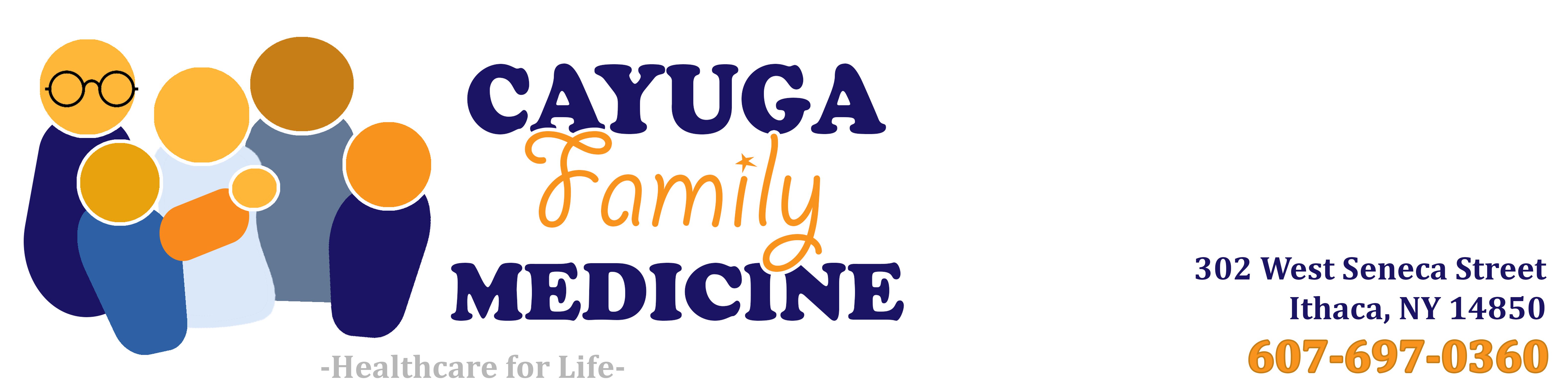Q: What Is Available To Me On This Website?
A: Once your account is activated for your Patient Portal, you will be able to view your medical records, your lab results, your current and past medications, request an appointment, request a prescription refill and send a message to your provider, a nurse or the front staff . Contact our office to find out how to sign up for your Patient Portal. It’s easy!!!
Q: How Can I Access My Medical Records?
A: If you have created a Patient Portal account, visit our Access Your Chart page. Read and agree to the Terms and Conditions on the Patient Portal Agreement. Login using your Patient Portal username and password.
If you do not have a Patient Portal account, please call or visit our office to create one.
Q: How Do I Pay My Bill Online?
A: Please visit our Pay Your Bill page. You can pay your bill using PayPal.
Q: With Which Insurances Are You A Participating Provider?
A: We are a participating provider with most insurance companies, however we are not a participating provider with Empire at this time. For more information, return to the homepage, where you will find a list of participating plans.
Q: How Do I Request An Appointment?
A: DO NOT USE THIS OPTION IF YOU ARE IN NEED OF IMMEDIATE MEDICAL ATTENTION. IF THIS IS AN EMERGENCY, DIAL 9-1-1.
If you have created a Patient Portal account, visit our Access Your Chart page. Read and agree to the Terms and Conditions on the Patient Portal Agreement. Login using your Patient Portal username and password.
On the left side of the screen, select Appointments, then Appointment Request. Select a provider, a specific date or time period, time and reason. Click submit and we will e-mail you to confirm the scheduled time.
If you do not have a Patient Portal account, please call or visit our office to create one.
Please do not assume that an appointment has been scheduled. As we all know, computer communications are not always perfect. If you have not heard from us in 72 hours, please contact us by phone at 607-697-0360.
Q: Why do I Have Separate Usernames and Passwords for Paying Bills and for Patient Portal?
A: For your own protection and security, your financial information (Health Key) and your medical information (Paient Portal) are only accessible by password within our website. Your financial information is separate from Cayuga Family Medicine files and we have no access to your credit card information.
Q: How Do I Send a Message to a Nurse or to the Office Staff?
A: If you have created a Patient Portal account, visit our Access Your Chart page. Read and agree to the Terms and Conditions on the Patient Portal Agreement. Login using your Patient Portal username and password.
On the left sidebar, select New Message, then TO. Select who you wish to send a message to and complete the form, selecting Email for the message Type option. Click send.
If you do not have a Patient Portal account, please call or visit our office to create one.
Please do not assume that an appointment has been scheduled. As we all know, computer communications are not always perfect. If you have not heard from us in 72 hours, please contact us by phone at 607-697-0360.
Q: I Received An E-Mail Saying I Have A New Message From Cayuga Family Medicine. What Do I Do?
A: If you have created a Patient Portal account, visit our Access Your Chart page. Read and agree to the Terms and Conditions on the Patient Portal Agreement. Login using your Patient Portal username and password.
Once you have logged in, you may view your message using the Inbox link under Messaging near the top left section of the screen. If you have any questions on how to use Patient portal, please browse the other Frequently Asked Questions above or call us at 607-697-0360.
Q: How Do I Request A Prescription Refill?
A: Please contact your pharmacy for most routine prescription refills. This system is more accurate and and minimizes work for everyone.
Q: Can I Adjust The Size Of The Text To Make It Easier To Read?
A: To enlarge the text on a page, hold the CTRL key and press the (+) key. To make the text smaller, hold the CTRL key and press the (-) key at the same time.
We hope this page will help answer some of your most pressing questions regarding our practice, our policies, and our doctors. Ithaca, NY residents can call or stop in at our office, if we have not adequately answered all queries. Thank you for choosing Cayuga Family Medicine for your healthcare for life!